

Sorting and Grouping in SQL
Sorting in SQL makes it possible to get data sorted in ascending and descending order using the command ‘order by’.
1)Select CN(column name)
From TN(table name)
Order by CN;
(no need to write ‘asec’ as it is implicitly implied in SQL)
Syntax for Sorting in descending order
Select CN(column name)
From TN(table name)
Order by CN desc;
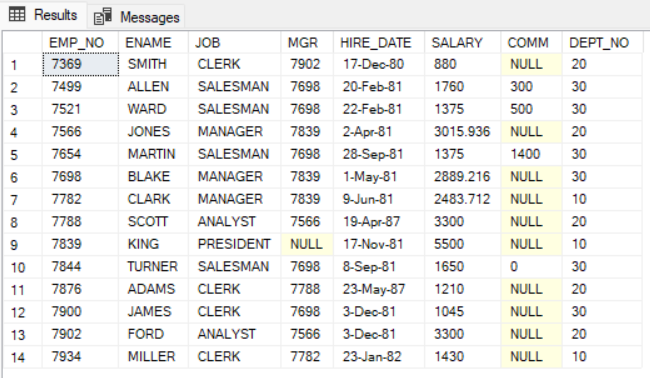
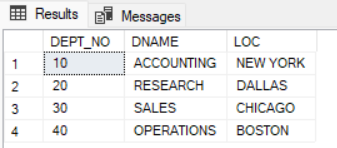
Problem Statement:
Display the salary in ascending order.
Query:
select *
from employee
order by salary;
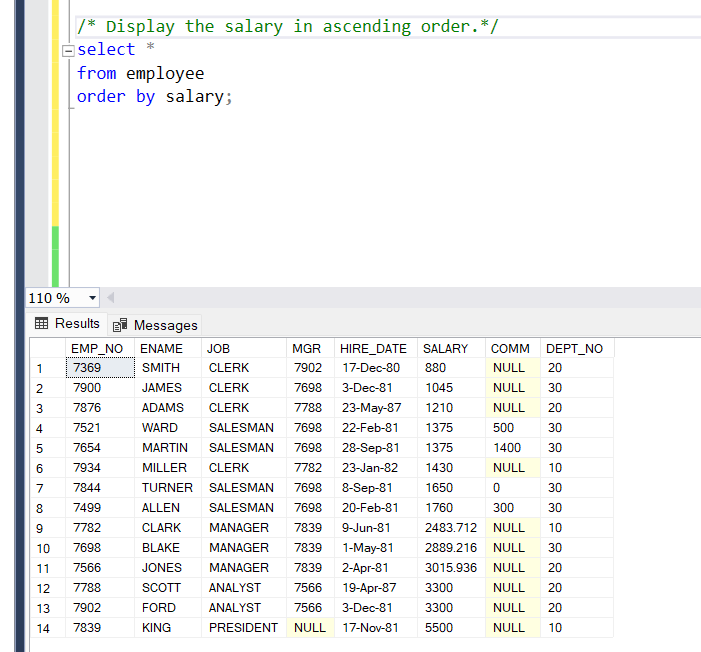
Problem Statement:
Display the ename in ascending order.
Query:
select *
from employee
order by ename;
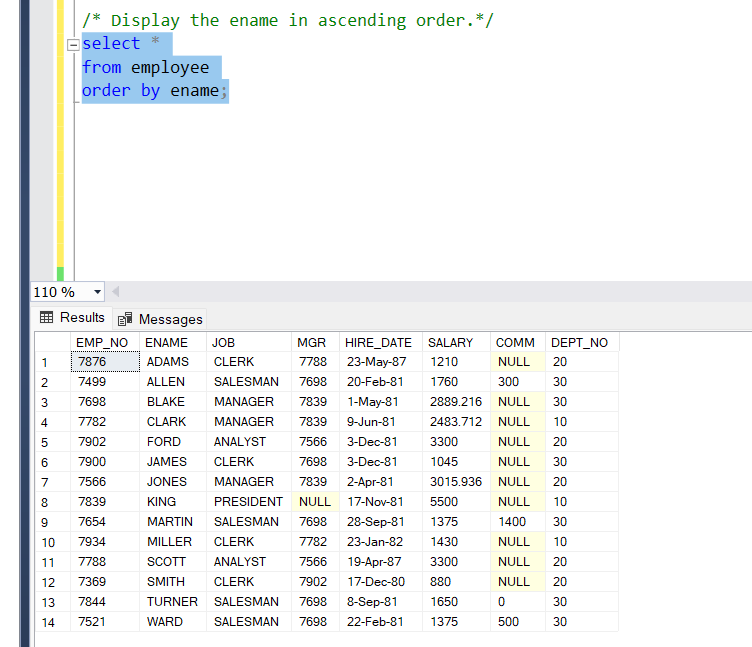
Problem Statement:
Display the salary in descending order.
Query:
select *
from employee
order by salary desc;
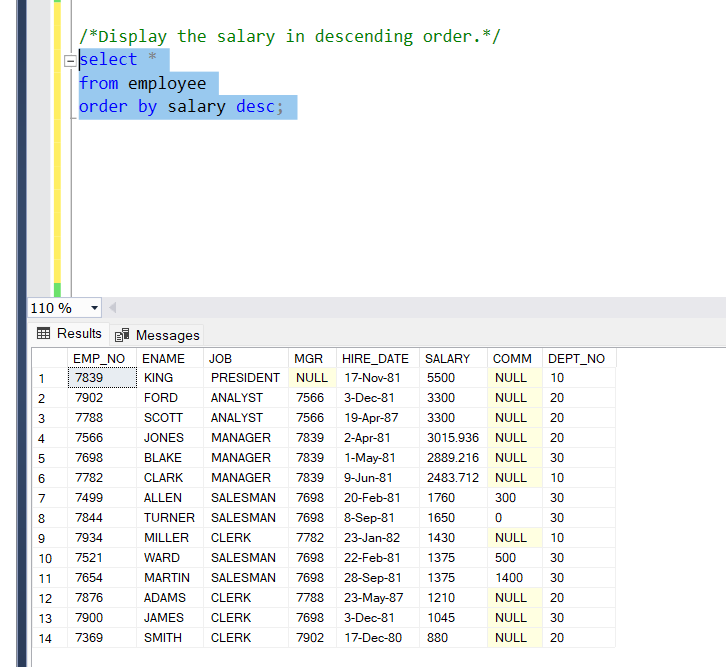
Grouping in SQL allows us to fetch data in the group. There are three syntaxes either one we can use according to the problem and run the query.
First Syntax for Grouping
Select CN(column name)
From TN(table name)
Where condition
Group by CN(column name)
Having condition1;
Second Syntax for Grouping
Select CN(column name)
From TN(table name)
Group by CN(column name);
Third Syntax for Grouping
Select CN(column name)
From TN(table name)
Group by CN(column name)
Having condition1;
Problem-based on Syntaxes
First Syntax for Grouping
Select CN(column name)
From TN(table name)
Where condition
Group by CN(column name)
Having condition1;
Problem Statement:
Display those dept_no who have more than one clerk in it.
Query:
select dept_no
from employee
where job=’clerk’
group by dept_no
having count(*) >1;
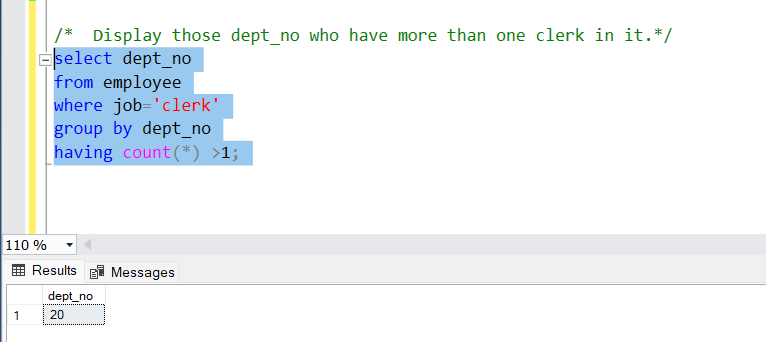
Second Syntax for Grouping
Select CN(column name)
From TN(table name)
Group by CN(column name);
Problem Statement:
Display the maximum, minimum, and average salary of each dept_no.
Query:
select max(SALARY) maximum_salary,min(SALARY) minimum_salary,avg(SALARY) average_salary,dept_no
from employee
group by dept_no;
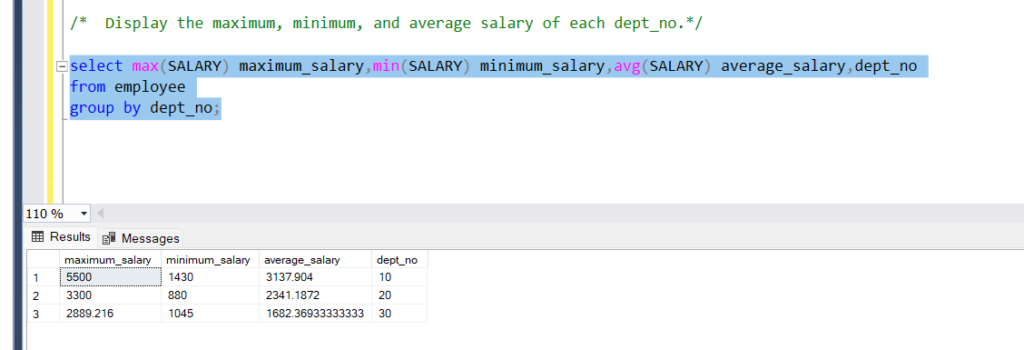
Problem Statement:
Display the minimum salary of each job type.
Query:
select min(SALARY) minimum_salary,job
from employee
group by job;
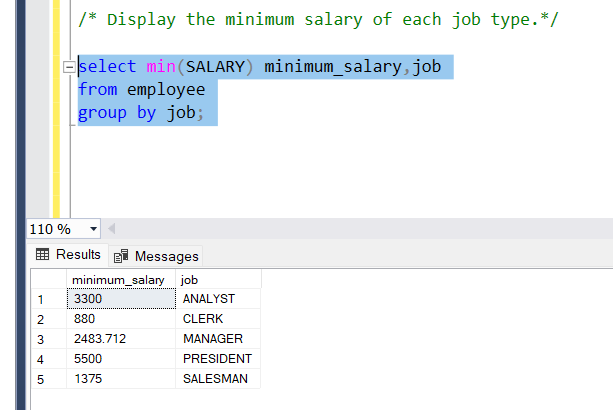
Problem Statement:
Display the number of employees in each dept_no.
Query:
select dept_no,count(*) as number_of_employees
from employee
group by dept_no;
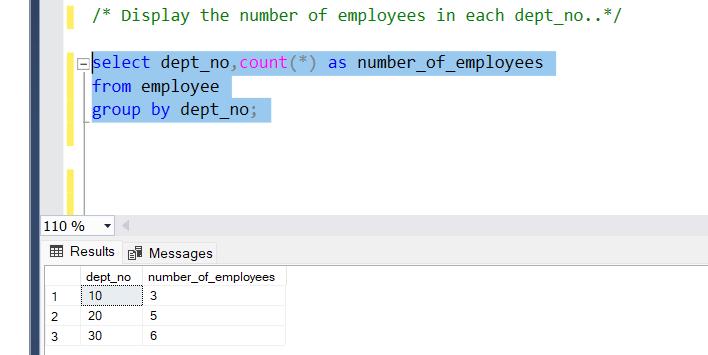
Problem Statement:
Display the maximum salary from each job excluding those employees whose name starts with ‘s’.
Query:
select job,max(salary) as maximum_salary
from employee
where ename not like ‘s%’
group by job;
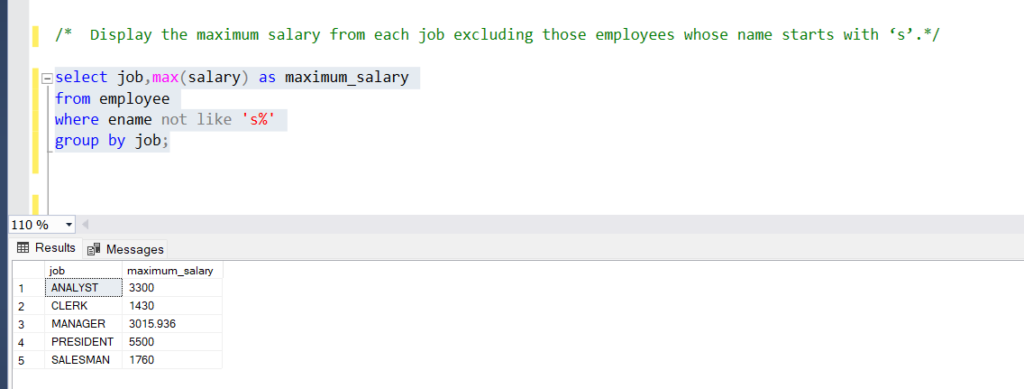
Third Syntax for Grouping
Select CN(column name)
From TN(table name)
Group by CN(column name)
Having condition1;
Problem Statement:
Display the jobwise highest salary only when the highest salary is greater than 1500.
Query:
select job,max(salary) as maximum_salary
from employee
group by job
having max(salary)>1500;
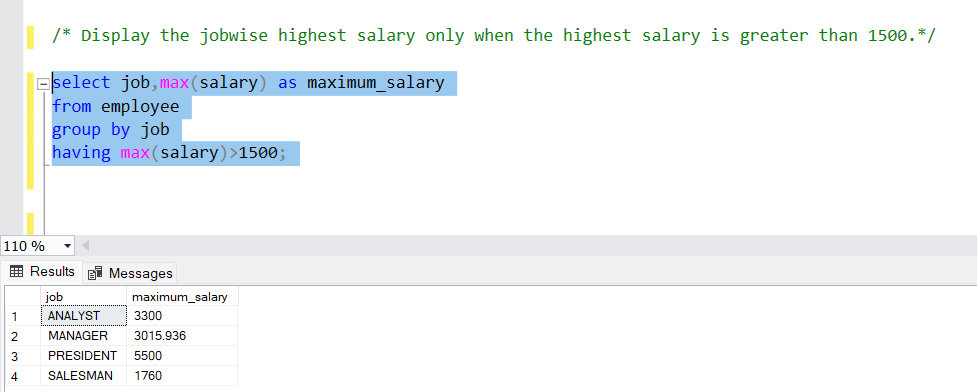
Problem Statement:
Display those dept_no who have more than 7000 as their total salary.
Query:
select dept_no, sum(salary) as total_salary
from employee
group by dept_no
having sum(salary)>7000;
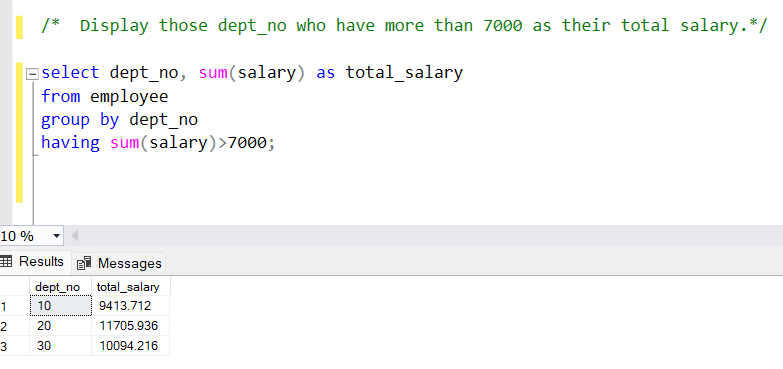
Problem Statement:
Display the number of clerks according to dept_no.
Query:
select dept_no, count(*) as number_of_clerk
from employee
Where job=’clerk’
group by dept_no;
Query:
select ename,dept_no
from employee
where salary>2000 and dept_no=10;
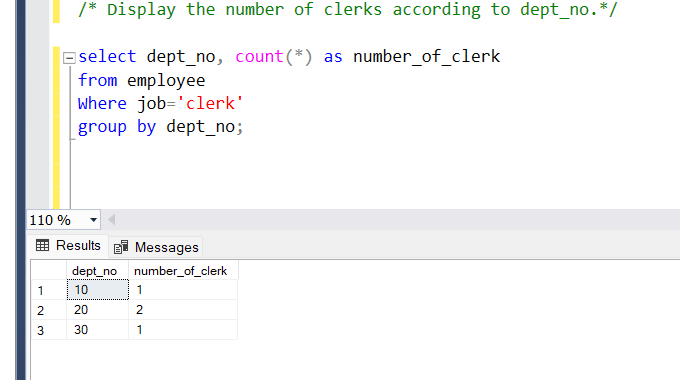
Also Read : How to configure JDK/JRE in your Laptop
The Sorting in SQL makes it possible to get data sorted in ascending and descending order and Grouping in SQL allows us to fetch data in the group.Remember to practice, stay updated with the latest trends in SQL COURSE, and maintain a positive attitude throughout your interview process.
Also read:
Consult Us


















