API Automation with Rest Assured
- Description

7:30 AM to 8:30 AM IST
Rest Assured API Testing Course Overview
Rest Assured API Testing Course Outcome
- Understand the fundamentals of API automation and its role in software testing.
- Learning skill in utilising Rest Assured, a popular Java package for API testing.
- Learn how to create a test automation environment for API testing with Rest Assured.
- Learn how to make several types of HTTP requests (GET, POST, PUT, and DELETE) with Rest Assured.
- Understand how to validate API requests and responses to guarantee they are correct and reliable.
- Investigate ways for dealing with various authentication methods in API automation using Rest Assured.
- Master the use of JSON and XML payloads in API requests and answers.
- Integrate Rest Assured with popular testing frameworks like TestNG or JUnit to get organised and effective test administration.
- Understand the concepts of mocking and stubbing to isolate API tests and simulate different scenarios.
- Integrate security testing practices into API automation using Rest Assured.
Master Rest Assured API Testing Tools







Rest Assured API Testing Features
- Comprehensive Curriculum
- Expert Instructors
- Interactive Learning
- Weekly Tests
- Feedback and Assessment
- Real time Projects
- Continuous Support
- ISO Certification
- Mock Interview
- Unlimited Placement Support
Rest Assured API Testing Syllabus
Core and Advance Java
Core Java and Essentials
Installing Java and Installation of Eclipse
Java -OOPS concept and idea on JVM
Detailed Programming Explaination of OOPs Concept
OOP programming in Java
Data types in Java
Arrays in Java
String Function
Exception Handling
File Operations in Java
Advance Java Concepts
Collection concepts
Idea on types of List
Idea on Set and types
Idea on Maps
Basics of API
“What is REST API
API testing terms
Headers
Path Param
Query Param
Payload
Base URL & Endpoints
HTTP methods”
Basics of PostMan
“Installation & Updates
Postman Navigation
Sending Your First Request
Creating First Collection
Sending API Requests
Creating Requests
Authorizing Requests
GET Request in Postman
Response in Postman
Request Parameters
POST Request
Postman Cookies”
Mock Server
“Mock Servers
Intro to Mock Servers
Setting Up a Mock Server
Get Response in Mock Server”
HTTP Request ,Response and Client Server Protocol
“Client Server Architecture and HTTP Protocol
HTTP Request
HTTP Response”
Setting up Rest Assured
“Configure Eclipse with Rest-Assured
REST API Test using Rest Assured
Validate Response Status using Rest Assured
Validate Response Header using Rest Assured
Read JSON Response Body using Rest Assured”
Serialization and Deserialization in Rest Assured
“POST Request using Rest Assured
Serialization and Deserialization in Java
Deserialize Json Response
Authentication and Authorization in REST WebServices
PUT Request using Rest Assured
DELETE Request using Rest Assured”
Validating Response in Rest Assured
“What is JSON?
JSONPath and Query JSON using JSONPath
Expressions in JSONPath
Deserialize JSON Array to List
Deserialize JSON Response to an Array”
Spec Builder in Rest Assured
CUCUMBER AND BDD
“Cucumber and BDD
Cucumber -Overview and idea
Installing Cucumber in Project
Understanding Cucumber hooks,tags
Cucumber PICO container
Cucumber Reports “
“REST ASSURED INDUSTRY STANDARD FRAMEWORK FROM SCRATCH”
“Creating an End to End framework on Rest Assured with BDD Cucumber
Creating feature files with gherking keywords and generating step definition
Adding capabilities like utilities , property files ,Constants in the framework
Creating a runner class for executing the feature files
Generating Cucumber and Extent report for the framework”
“CICD implementation in Automation Framework
Jenkins Overview
Idea on build and Release Pipelines
Creating a Pipeline with Jenkins”
“GIT HUB concepts
Creating GIT HUB Account
Basic GIT HUB commands
Configuring and Interface Overview of GITHUB “
- Students or recent graduates
- Quality assurance professionals who want to specialize in Software testing
- Individuals who are looking to transition into a career in software testing
- Software developers who want to expand their skill set and learn more about Software testing
- Project managers Non IT person planning to move to IT
- Experienced Manual Tester Work from Home Aspirants




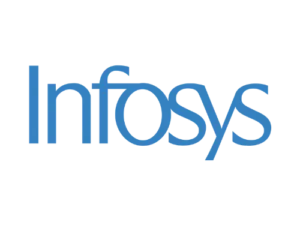














API: Application Programming Interface. It is a procedure which
enables software components to communicate and transfer data
and it allows communication between two applications. When the
UI is absent postman tool is used as a client to test the
application.
1. Soap: Simple Object Access Protocol, we can communicate with
any server. This uses http methods, XML based protocol, uses xml
format only. Response time is more and not best for CRUD
operations.
2. Rest: Representational state protocol. Rest API is popular now
adays. It uses XML, JSON, HTML, Text, JavaScript. Response time is
less. Best for CRUD operations
API testing validates Application Programming Interfaces. It is used
to check the functionality, performance and security of the
programming interfaces. It mainly focuses on the business logic in
applications, where UI is absent. GUI is mainly focused on look n feel,
but API focuses on response time security and business logic.
This is a simpler and quite easy API. When we automate rest api it is
called restful services. When a request is sent from the client, an
appropriate response is sent back from the server. To automate rest
api we need rest assured libraries. Usually contains a json body. To
create, read, update and delete information restful service uses http
methods like get,post,put and delete.
1 . API provides the security.
2 . API checks the authentication and the data that we are passing.
3 . We can hit lots of APIs in less time, so time effective.
4 . API helps to avoid data breaching.
5 . We can use the response of one API to another API.
1 . End points are the different service urls which are used to hit the
URL with domain uri.
2 . It’s a way for different systems and applications to communicate
with each other , by sending and receiving information via the
endpoint.
1 . GET- used to get the data
2 . POST- used to create data
3 . PUT- used to update the data
4 . DELETE – used to delete the data
Status codes represent the response, whether the http request
has been successfully completed. These are successful
responses (200-299), server-side error responses (500 -599)
and client side error responses (400-499). Redirection
messages (300-399), Informational responses (100-199).
We pass the data in Rest API testing in the form of JSON format.
This is language independent. JSON data is in the form of key n
value pairs separated by a colon.
JSON data can be easily sent between computers, and used by
any programming language. We can send a JavaScript object
in pure text format.
Authentication involves confirming the identity of the client sending
a request. some APIs require auth details . It will be more robust and
stronger. In market different types of autherisation avilable.
This query parameter helps us to query based on certain criteria.
We can filter the data. We can limit the results by giving query
parameters. We can filter the result by giving this. In the params tab
we can give a query parameter.
1 . API is used to communicate between two systems. We pass the
http request, Json body, header and auth details to send the request.
2 . Response body contains the data sent by the server. It contains
the status codes, time duration and errors . if any errors are there it
will give the details.
Reusability, reduce the complexity, open close principle – it says
that don’t change the old functionality to add new functionality.
single responsibility principle -improves the reusability and
efficiency.
To become a market-ready tester, students should complete 3 months and 15 days of the time period. This time duration is where we are focusing completely on real-time learning. During this time period, students should attend classes and complete assignments. Then it is mandatory to do the real project assignments, which are helpful in building a resume and getting a job.
1 . All web application come under 3 layer architecture .In this we
will have client layer can be called as presentation layer Database
layer in between these two we will have business logic layer or
middle layer
2 . When we send the request from client layer , corresponding
business logic will be executed business logic layer contain
business logic in the form of programs depends upon your type of
request corresponding business logic will be triggered and that will
pass your request to the server which is database server and again
business logic will get the data and provide the response to the
client.
1 . Client is a machine from where we can initiate the request and it’s a physical
computer, we can just pass the request from the client .
2 . server is the storage area which is also a physical computer which contains
actual data .








