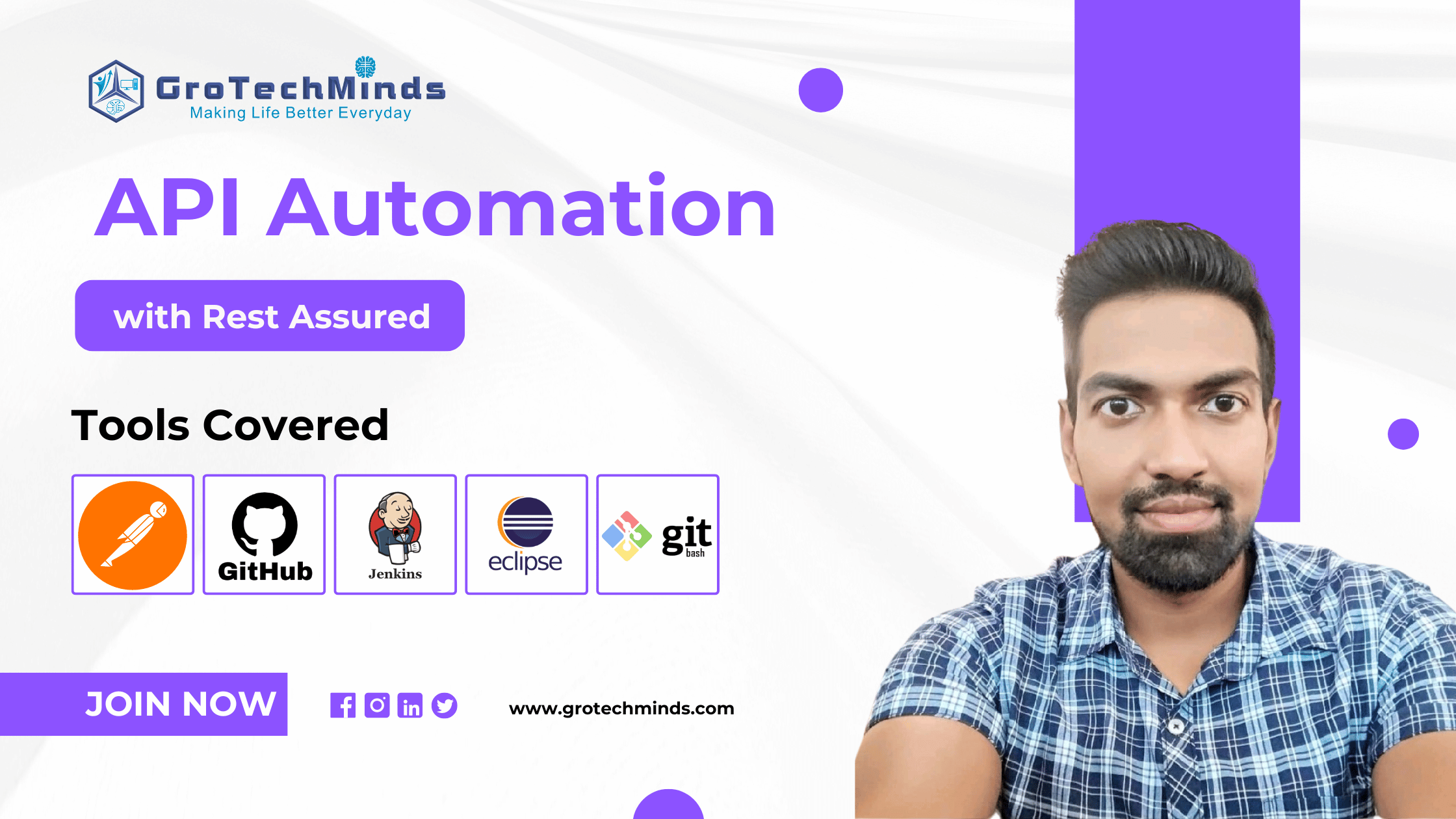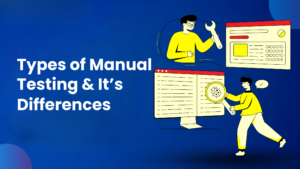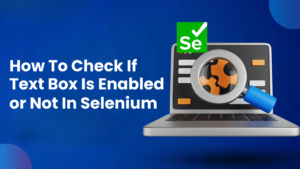System Requirements for Playwright in Java
Playwright has emerged as the most famous and powerful tool for automation testing of web and mobile applications. Ever since its creation in the year 2020 it has undergone numerous updates and changes in its functionalities in each and every update. As a result of which it has become one of the most preferred Automation Testing tools among developers and testers for browser automation in different browsers, cross platform testing in different operating systems along with mobile testing and API automation testing. Another advantage of playwright is that it is used mostly for end to end testing as well as for testing multiple web pages at the same time. Here we are going to talk about various system requirements for setting up Playwright in Java.
RAM – Random access memory(RAM) is a very important aspect for setting up playwright in Java. The memory of RAM should be 8GB and above below which the Playwright programs written in Java will run slowly resulting in improper execution of automated playwright scripts.
JDK/Java Version – Java Development Kit(JDK) is another important component in Java. Even though playwright does not depend upon Java, execution of Java program as well as Playwright scripts written in Java solely depends on the presence of JDK without which neither java program nor Playwright script will run. JDK or Java version is also an important requirement for running Playwright scripts in Java. The Java version installed in the system should be at least 8 or above in order to run Playwright scripts successfully. Follow the below procedure to set up the Java version in your system.
JRE – JRE refers to Java Run Time Environment. Whatever program on playwright we write in Java, it will run only if Java Run Time Environment is present. We should ensure that JRE is already present in the Java after installing Java. Our disk should have minimum space of 128MB for JRE to be configured into Java System.
JVM – JVM stands for Java Virtual Machine. It is responsible for execution of Playwright scripts starting from main method without which the playwright script execution will not happen.
Operating system – Since playwright is compatible with different operating systems like windows,linux, MacOS etc, presence of any of these operating systems is essential for running Playwright scripts in Java. Windows 10 and above version, MacOS 12 and above are the most preferred versions of Windows and Mac Operating system respectively any one of whose presence is sufficient and essential for running Playwright scripts in Java.
Browsers – Playwright has rapidly become popular and most preferred automation testing tool among developers and testers for performing parallel and cross browser testing in different browsers like Chrome, FireFox, Chromium, WebKit etc. Even though we do not require to install web drivers of these browsers to run Playwright test scripts but installation of any of these browsers is a must for running Playwright scripts in Java.
IDE – For running Playwright scripts in Java, an Integrated Development Environment(IDE) must be installed in the system. Some of the most famously used IDE s are Eclipse Oxygen, IntelliJ IDEA etc. Out of which Eclipse is the most popular IDE tool for running Playwright scripts in Java.
By following all the above system requirements Playwright can run successfully in Java. This in turn will encourage testers to create a better and effective Playwright test scripts to be run in Java.
Consult Us