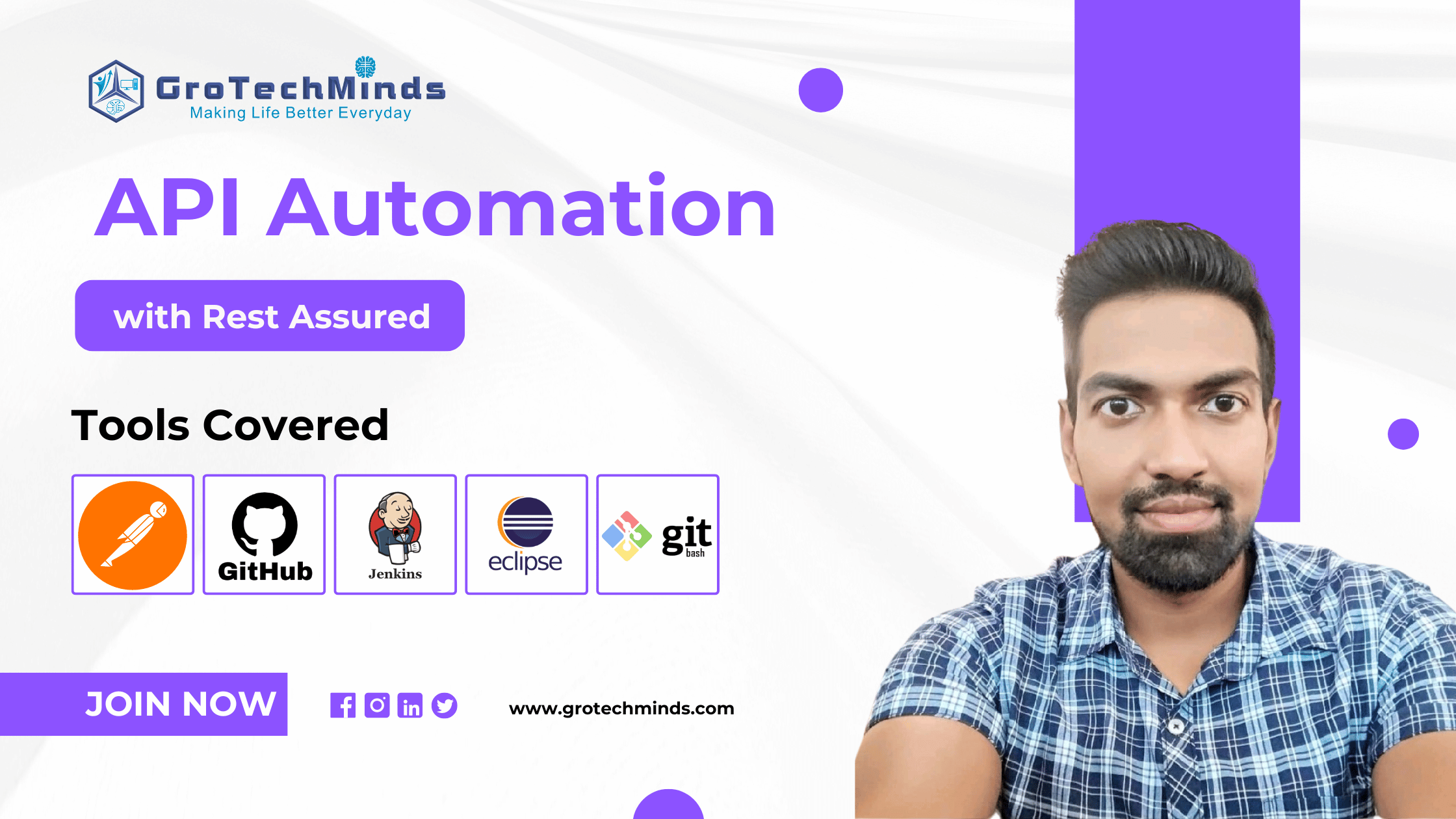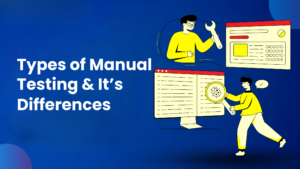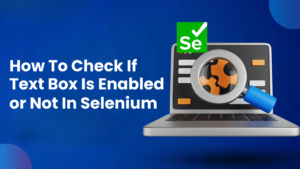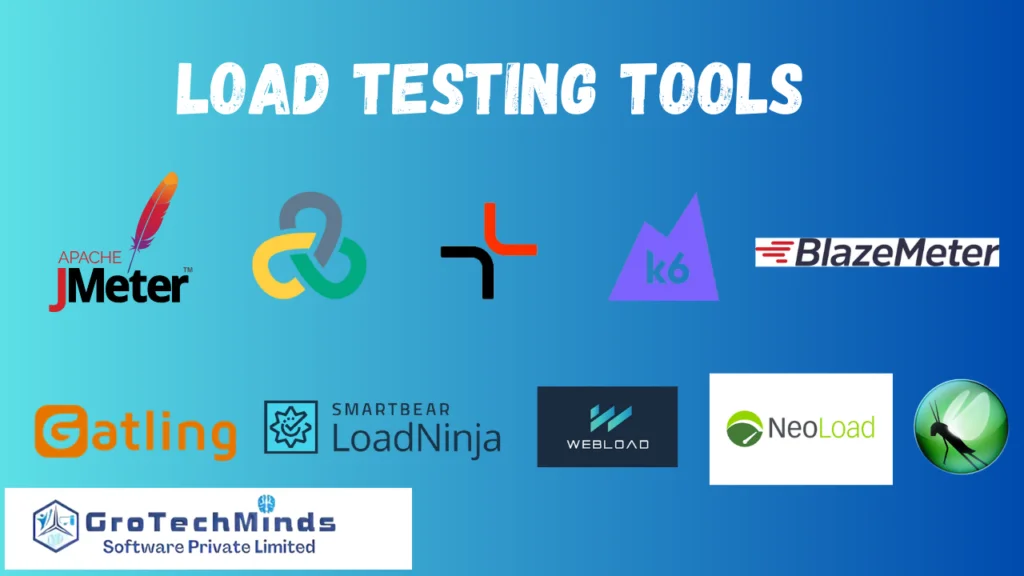
Load Testing Tools
Load testing shows how your system works under various loads. Testing programme performance in realistic contexts is critical for identifying underlying weaknesses and ensuring software quality. It is impossible to mitigate the risks of your product crashing after release without load testing.
Effective testing is all about selecting the optimal load testing tool for your needs. Top performance testing tools aid in the simulation of virtual users and the execution of test scripts. It can be tough to choose the finest load testing solution for your organisation because the software market is flooded with options ranging from open-source to premium. In this article, we will offer our list of the top software load testing tools and discuss their benefits and drawbacks.
Simply said, Apache JMeter is one of the greatest free load testing tools for developers. It is also the most widely used tool, therefore it takes the top spot without a doubt. It supports a completely Java-scripted desktop application and also tests the functional performance of online applications.
Because Apache JMeter is open-source, it is easily accessible to software companies of all sizes. While being open-source, the testing tool is quite adaptable. It supports numerous web and networking protocols, including HTTP, HTTPS, FTP, LDAP, SOAP, and TCP. Because the programme is built on a Java platform, it also supports JDBC and Message-oriented middleware (MOM) via JMS.
The ability to use shell scripts and native commands for testing methods simplifies installation.
Finally, JMeter may be used to test applications for both dynamic and static resources. As a result, while testing, users can make use of resources such as servers, logs, queries, scripts, and files. At the same time, testers can analyse apps under heavy stress and assess their robustness and performance against various load types.
| Pros | Cons |
| An easy-to-use graphical interface that is appropriate for both novice and professional testers. | Because it does not support JavaScript, it does not support AJAX requests by extension. |
| Suitable for performance, load, and functional testing across a wide range of applications and services. | High memory consumption produces errors for a large number of users after a particular threshold is reached. |
| An easy-to-use graphical interface that is appropriate for both novice and professional testers. | Complex apps that use JavaScript or dynamic content, such as CSRF tokens, can be challenging to test. |
| It is available to all users for free, lowering costs and increasing community particiation. | Apache JMeter is a great open-source load testing solution for companies of all sizes. The tool provides its customers with a variety of important testing tools for free, and users can customise it to meet their own needs. |
Micro Focus LoadRunner, formerly known as HP LoadRunner, is an advanced software load testing tool that detects performance issues in web applications. It is, however, not limited to testing web apps or services. It is also designed to test ERP software, legacy system applications, and Web 2.0 technologies.
Furthermore, Load Runner is a tool for testing old-school proprietary protocols, hence we believe it deserves to be ranked second on this list.
| Pros | Cons |
| Covers a variety of performance testing methods such as load, stress, and scalability testing. | It consumes a large amount of memory and crashes if the system is unable to match its compute requirements. |
| Supports a variety of protocols for testing various types of applications. | There could be compatibility difficulties. |
| For detailed performance measurements, it includes powerful reporting and analysis options. | The number of virtual users affects the use licence. |
| For range and customization, it can be coupled with third-party applications and allows scripting in many languages. | Micro Focus LoadRunner is a powerful and versatile load testing tool designed for use on a variety of platforms. Due to its high cost, the product is best suited for medium- to large-sized businesses. |
PFLB Platform is a new generation load testing solution that allows anyone interested in load testing to execute complex tests in the cloud. The PFLB Platform is a cloud platform for assessing the performance of websites, mobile applications, REST, and gRPC API services. You can be a marketing, product or project manager, developer, or, of course, a performance engineer: PFLB Platform will be extremely valuable to you.
We put it third on the list because it is really useful for comparing test results, and trend reports help to quickly locate bottlenecks.
The PFLB Platform is an easy-to-use tool for marketing professionals. It allows you to import load profile data from Google Analytics and other sources, extract statistical data, and execute performance tests without any coding or other engineering. You don’t even need to be familiar with any programming languages.
Developers and performance engineers will find the PFLB Platform useful for running cloud performance tests. They can use a comprehensive set of testing tools on the cloud, such as HAR/Insomnia import, request definition, parameterization, and correlation. You may also manage and reuse tests, centralise assets, compare test results, analyse trends over time, and share results and reports. However, there is no need to be concerned about infrastructure deployment.
Overall, the PFLB Platform offers a new generation of performance testing technologies that enable customers to quickly build, organise, run, and execute tests in the cloud through the use of a simple and intuitive web interface.
| Pros | Cons |
| The PFLB Platform is simple to use and navigate, ensuring a great user experience. | PFLB Platform currently only supports HTTP(-s)-based protocols. |
| The platform is scalable, allowing for expansion and increased demand as needed. | If your test environment does not have WAN connectivity, you will need to purchase an Enterprise licence of PFLB Platform in order to deploy it in your own environment. |
Check out our latest blog on : automated testing framework
Gatling is a code-based open source load testing tool that is ideal if you are familiar with Scala. With just a few load generators, you can simulate thousands of requests and get a detailed execution report. Jenkins can also be used to embed continuous integration methods. Consider using a Gradle, Maven, or SBT Gatling project for long-term projects.
After the testing is over, you will receive an automated report that is dynamic and colourful. All that remains is to analyse it.
| Pros | Cons |
| Gatling is an open-source application that encourages cooperation and community contributions. | It is easier to write a script from scratch than to use an existing recorder. |
| Gatling, known for its great performance, can mimic thousands of virtual users at the same time, making it useful for load testing | There is no out-of-the-box distributed startup. |
| During test execution, it provides real-time data and live reporting, allowing for quick analysis and modifications. | If you are new to Scala, the entry point for full use of Gatling will be higher than for other load testing tools. |
Gatling was designed to be used for writing Scala tests, thus it would be ideal for that use.
Also you can check the : interview questions on manual testing for freshers
K6 is a modern open source load testing tool primarily aimed at developers. Its primary objective is to monitor site performance. The tool’s backend is written in the Go programming language, while the scripts are written in JavaScript. If your load testing budget is limited but you still need to do the tests, your engineers can use K6 to execute the tests themselves. After all, simpler load testing is preferable to no load testing at all.
| Pros | Cons |
| Integration with Continuous Integration tools | There is no prospect of a distributed startup. |
| Custom metrics are possible. | Only website testing is supported. |
| Developers will enjoy EaC | Websocket connections can become stalled at times. |
Developers who want to test and build high-performance code, as well as businesses that are now unable to organise independent testing.
LoadNinja is a simple load testing tool that enables users to create complicated load tests without the use of scripts. As a result, customers can cut their testing time in half and switch from load emulators to real browsers.
The tool offers options for actionable browser-based metrics, allowing you to assess the performance of your application. You can also troubleshoot in real time, uncover performance issues, and swiftly capture client-side interactions.
LoadNinja additionally allows teams to improve their test coverage without sacrificing programme quality. It assists users in reducing the complexity and time required for procedures such as script translation, script scrubbing, and dynamic correlation. Software testers can focus on building scalable apps instead of writing test scripts with the help of this testing tool.
| Pros | Cons |
| The cloud is where it’s at. | Because it depends solely on AJAX, which is entirely dependent on JavaScript, it will not function if JavaScript is deactivated or not supported. |
| Scalable execution of real-world browser load tests. | The application page does not include dynamically displayed and loaded data. |
| VU Debugger is a real-time test debugger. | AJAX’s asynchronous nature causes latency difficulties. |
| Web-based metrics with analytics and reporting capabilities | Expensive |
LoadNinja is a good software testing tool for web developers and software testers who want to use scriptless testing processes. The pricing plan, on the other hand, makes it more ideal for medium- to large-sized organisations.
WebLOAD is a load testing solution for enterprises that allows users to construct reliable, real-world stress scenarios. It is a dependable tool that can handle complex systems and offers advanced capabilities such as performance insights and smart analytics to users. At the same time, the tool is developed on a versatile platform that supports multiple technologies and integrates with a variety of tools ranging from performance monitoring to CI/CD pipelines.
| Pros | Cons |
| Effective correlation engine | Expensive Complexity |
| Load generation on-premises or on the cloud. | The record functionality occasionally suffers from a race condition, causing lines to be recorded out of order. |
| Every major web technology is supported. | Integrating WebLOAD with certain development and continuous integration tools might not be as seamless as with some other performance testing tools. |
| Automatic detection of limits | The tool primarily uses JavaScript for scripting. While JavaScript is widely used, some users may prefer other scripting languages, and this could be a limitation for those who are more comfortable with alternatives. |
| Flexible test scenario development | Running performance tests can be resource-intensive, especially for large-scale applications. |
WebLOAD is a complete load testing tool for enterprises of all kinds that allows them to test websites, applications, and enterprise-level systems.

BlazeMeter is a software testing company that specialises in performance and load testing. The service includes a unique and comprehensive Continuous Testing Platform, allowing businesses to move to the left. The application’s web-based interface is handy for creating static load tests and doing dynamic load tests with JMeter scripts.
BlazeMeter is well-known for completely using Apache JMeter, the best open-source load testing instrument. It adds some enterprise capabilities to the free platform. In other words, customers can obtain access to a wide range of advanced capabilities, including application performance monitoring (APM), real-time reporting, distributed testing, and connection with development tools for continuous integration (CI).
| Pros | Cons |
| 100% Apache JMeter compatible | Reporting is quite basic and shallow. |
| Create tests on any scale you want, up to 1 million concurrent users. | challenging for those unfamiliar with cloud-based testing platforms. |
| Set up tests in a matter of minutes. | Restrictive for users preferring other scripting languages. |
| Run tests without scripts or upload URL lists. | Well-suited for web applications but may lack support for various protocols. |
| Run tests from the cloud or locally. | Customization options may be limited compared to other tools. |
| Run tests from various geo-locations. | Challenges integrating into existing development and CI workflows. |
For organisations that already use Apache JMeter, BlazeMeter is a great load testing solution. You may find the tool beneficial regardless of the size of your company.
NeoLoad is a popular testing tool for testing online or mobile applications under high load. It was created in Java. NeoLoad includes all of the tools required to run such tests and analyse the results. NeoLoad allows you to analyse not only the system’s reaction time to incoming requests, but also the performance of the entire server infrastructure, including the databases and the web server, by simulating a high number of users.
| Pros | Cons |
| Cloud integration, real-time monitoring, and device integration are all supported not only on Android and iOS, but also on Windows Phone and Blackberry. | There is no DOM access page. |
| The ergonomic interface shortens test execution time. | There is no way to record response time by creating initial and final actions. |
| Conversion of Selenium scripts is supported. | While NeoLoad supports a variety of protocols, it may not cover all possible protocols. |
| Performance monitors (CPU, memory, disc usage, and so on) are set up for your servers. | NeoLoad primarily uses JavaScript for scripting. |
Locust is a Python-based open-source framework. Because its architecture is event-driven, it is simple to scale. Because the code on GitHub is open, the community is expanding.
Locust requires at least fundamental programming expertise. Fortunately, the creators have created some really extensive documentation that includes a complete description of the framework’s capabilities, as well as examples of code, testing, preparing Locust for a distributed load, deploying via Docker, and so on.
| Pros | Cons |
| Templates for easy application are included in the detailed documentation. | Python programming abilities are essential. |
| Python assistance for your custom solutions. | Out of the box, only the HTTP/HTTPS protocol is supported. There is no built-in script recording functionality. |
| The use of open source | Limited to Python for scripting, which might be a limitation for users who prefer other scripting languages. |
| The ability to conduct tests from any operating system. | Projects requiring testing of diverse protocols may need additional tools. |
| Your very own web server | Users who prefer a more comprehensive UI may find this limiting. |
| Integrated monitoring system | Resource management may require careful consideration for large-scale testing. |
Primarily for individuals who are comfortable with Python and want to do load testing for their service without having to deal with the complexities of testing on tools like LoadRunner or JMeter. If your project uses protocols other than HTTP/HTTPS or you are unfamiliar with Python, you should consider alternative load testing methods.
The importance of load testing in the dynamic landscape of software development cannot be stated, and selecting the correct tools is critical to success. As we investigated the finest load testing tools in this article, it became clear that each tool brings its own set of strengths to the table, catering to a wide range of testing requirements and scenarios.
Learning automation testing equips professionals with the skills to proficiently utilise tools like load testing software, allowing them to create automated scripts for performance testing. This is particularly beneficial in load testing, where the ability to simulate large-scale user interactions and analyse system behaviour is critical.
Through an automation software testing course, individuals gain hands-on experience with tools that streamline load testing processes, enabling them to contribute to the development of robust and high-performance software applications.
Consult Us