

How to create Test Scenarios
Test Scenario refers to the documented representation of user activities performed on a software application or website. Test scenarios help users to know the performance and efficiency of the websites or applications. In this blog, we will be discussing the procedure for creating test scenarios.
Test scenario is the most important aspect of software testing. It is the medium for software testers to explore different features or functionalities of a website or application to check whether those features work as per the expectations. Test scenario is also called scenario testing or we can say what to be tested. Before testing any application or website testers need to explore the application or website and its features thoroughly and rigorously. The Functions and features associated with the application and websites are known as test scenarios. The main motive of scenario testing is to perform end-to-end testing of every functionality of the applications or websites. Scenario testing is considered an easy way of testing the functionality of applications since we need not elaborate on the testing procedure for each functionality.
- Creating test scenarios ensures maximum test coverage. In other words, test scenarios lead to checking most of the functionalities of websites and applications before final release into the market.
- Test Scenarios can be approved by various members of the team involved in the project of creating software applications or websites like Product Manager, Business Analyst, and Developer in order to ensure that the application or website undergoes extensive testing before being finally released to the market for end users.
- Test Scenarios serve as a guide in determining the efforts required to test the application and based on the test scenarios testing process is made.
- For studying the complete end-to-end functionality of software applications before testing, test scenarios are created.
- Software applications that follow agile methodologies for their development.
- In cases of Regression testing and bug fixes, we do not create new test scenarios but instead, test scenarios of previous test cycles are documented.
- Whenever an application or website has complex functionality creating test scenarios takes time which results in the non-completion of the project of software development within the due date.
The following procedures tests should follow to create robust test scenarios :
- Since test scenarios come from the requirements, it is necessary for testers to thoroughly read the requirements documents like Business Requirement Specification(BRS), Customer Requirement Specification(CRS), and Software Requirement Specification(SRS) of the application to be tested before proceeding with writing test scenarios.
- For every requirement try to find out the objectives of the requirement as well as the user activities that need to be tested.
- After reading the requirement specification documents, write down the test scenarios which will check the functionalities of the application.
- After listing out the test scenarios a traceability matrix document should be created to match the requirements with the test scenarios.
- After listing out the test scenarios it should be reviewed by the product manager, business analyst, senior testers as well as by other team members involved in the project.
Let us look at the e-commerce site and write down some of the test scenarios of that site
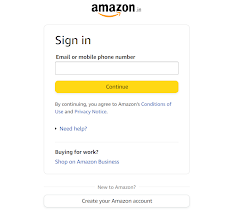
The various scenarios associated with the Validation of Login Functionality are:
- Validation of login functionality with valid email and valid password.
- Validation of login functionality with valid email and invalid password.
- Validation of login functionality with invalid email and valid password.
- Validation of login functionality with invalid email and invalid password.
- Validation of login functionality with a valid phone number using country code and valid password.
- Validation of login functionality with a valid phone number without using a country code and valid password.
- Validation of login functionality with valid phone number using country code and invalid password.
- Validation of login functionality with a valid phone number without using a country code and invalid password.
- Validation of login functionality with invalid phone number and valid password.
- Validation of login functionality with an invalid phone number and invalid password.
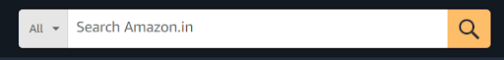
The following possible scenarios are:
- Validation of search text field after entering valid item name.
- Validation of search text field with invalid text.
- Validation of dropdown component after selecting a drop from a list of dropdowns.
- Validation of Search Button after entering valid search item in the text field.
- Validation of the Search Button after entering an invalid text in the search text field.
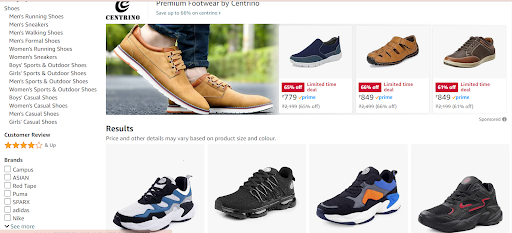
The possible Test Scenarios Associated with this’SearchResults’ page are:
- Validation of Selecting a particular item(Shoe) from the list of items(Shoes).
- Validation of displaying a particular Brand of Shoes by selecting any Brand checkbox present under “Brands”.
- Validation of displaying a specific set of shoes by clicking on links like ‘Men’s Running Shoes’, and ‘Men’s Sneakers’ mentioned on the top left side of the page under ‘Shoes”.
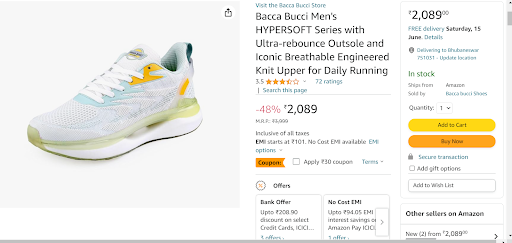
The possible test scenarios associated with the ‘Add to cart’ Page are as follows:
- Validation of clicking on the Add to Cart button.
- Validation of selecting the ‘Apply Rs30 coupon’ checkbox.
- Validation of deselecting the ‘Apply Rs30 coupon’ checkbox.
- Validation of clicking on the Buy Now button.
- Validation of selecting the ‘Add gift options’ checkbox.
- Validation of deselecting the ‘Add gift options’ checkbox.
- Validation of clicking on the ‘Add to Wishlist button’.
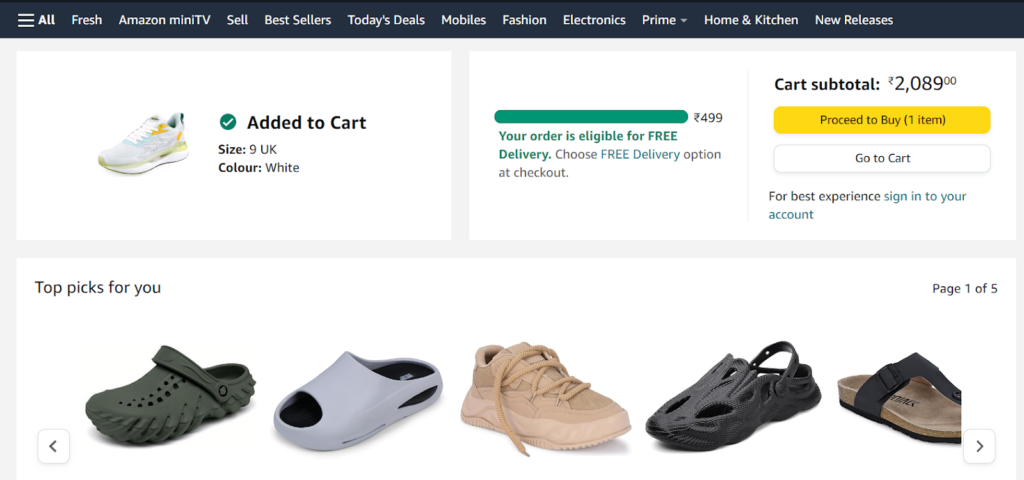
The possible test scenarios associated with the ‘Proceed to Buy Page’ Page are as follows:
- Validation of clicking on the ‘Proceed to Buy’ button.
- Validation of clicking on the ‘Go to Cart’ button.
- Validation of selecting any item from the list of items shown below.
- Validation of the right arrow button for ensuring the display of the list of items starting from the first item to the last item
- Validation of the left arrow button for ensuring the displaying of a list of items starting from the last item to the first item.
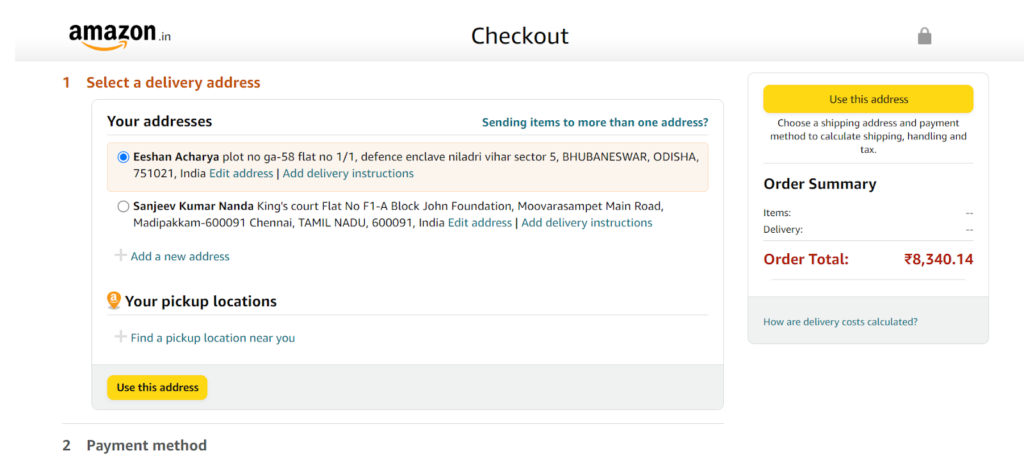
The following scenarios associated with this page are:
- Validation of clicking on the existing addresses radio button
- Validation of adding a new address.
- Validation of Clicking on the ‘Use this address’ button.
- Validation of clicking on ‘Find a pickup location near you’ Component.
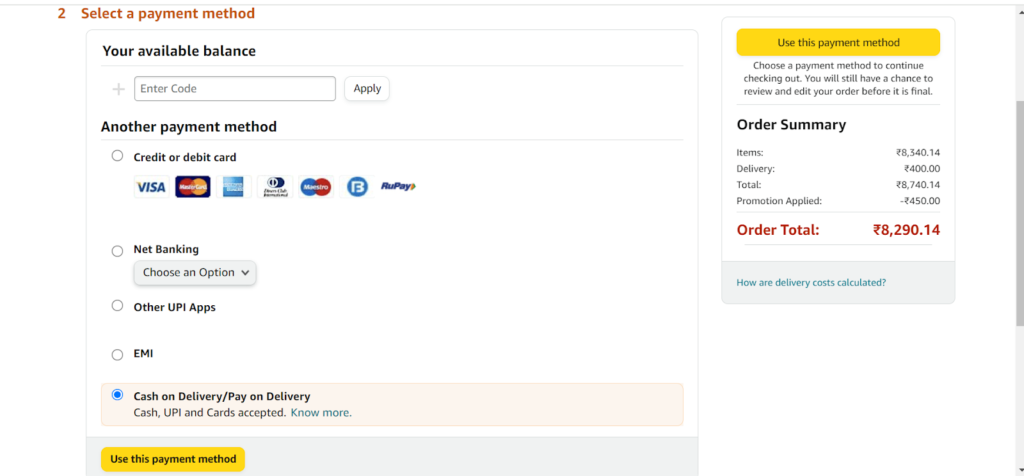
The following scenarios associated with this page are
- Validation of entering a valid code in the Code text field and clicking on the Apply button.
- Validation of entering invalid code in Code text field and clicking on Apply button.
- Validation of clicking on the Credit or debit card checkbox
- Validation of clicking on Net Banking CheckBox.
- Validation of selecting a particular bank from the list of banks in the Net Banking DropDown.
- Validation of clicking on the ‘Use this Payment Method’ button after selecting any of the available payment methods.
So the test scenario is one of the most important parts of software testing. It is basically a low-level document that gives an overall idea of all the features to be tested in the software application or website before release into the market. Remember to practice, stay updated with the latest trends in Automation Software Testing Course,and maintain a positive attitude throughout your interview process. So Test Scenarios also contributed to the effective testing of software applications resulting in quality applications getting delivered to customers.
Also read:
Consult Us


















