
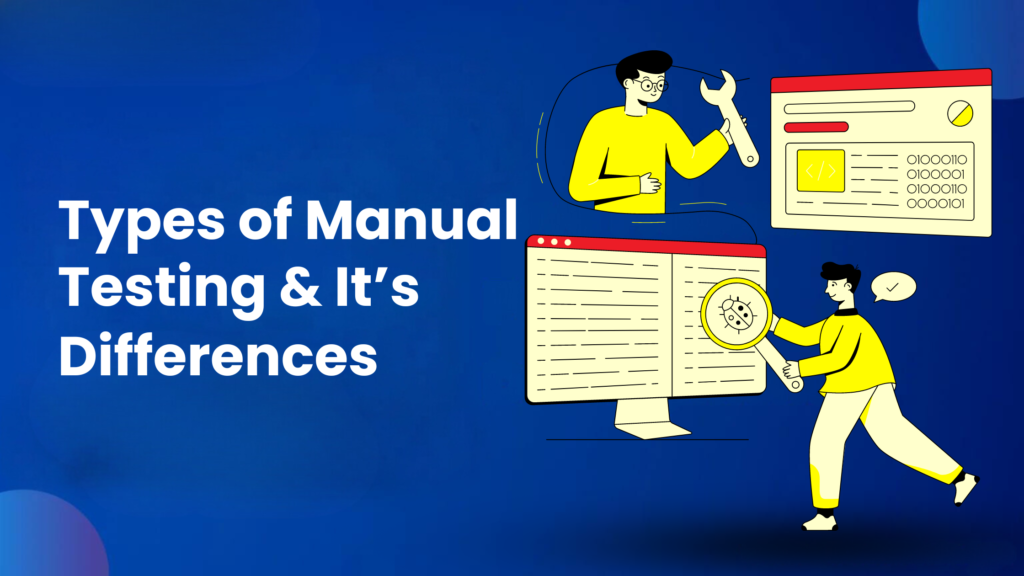
Types of Manual testing and its Differences
Manual Testing Vs Automation Testing
| Manual Testing | Automation Testing |
| Testing the functionality or Behavior of the application manually according to the customer’s requirements is called Manual Testing. | Testing the functionality or Behavior of the application with the help of tools like Selenium, with a scripting language like According to the customer’s requirement, Java, python, JavaScript, Ruby, etc. is called Automation Testing. |
| Time Taken is more | Time Taken less to complete the task |
| Human-driven | Tool-Driven |
| Highly effective | May not be effective for every Testing Type |
| Maintenance is less in Manual Testing | Maintenance is more in Automation Testing |
| Easier to adapt changes if requested is changing | Not easy to adapt changes since scripts must be changed |
| Highly effective testing for UI Testing | Not so highly effective for UI Testing since it cannot check the look and feel of the application, color, etc |
Black Box Testing Vs White Box Testing
| Black box Testing | White Box Testing |
| Testing the application without looking at the code | Testing each line of the code is called white box testing |
| Testers or end user/customer do this | Developers do this |
| To do this testing testers follow some techniques like Equivalence class partitioning, Boundary value analysis, etc | To do this testing, developers use techniques like Path Testing, Code Coverage, etc. |
| The name of this testing is black because code will not be visible | The name of this testing is white because the code will be visible |
Retesting Vs Regression Testing
| Retesting | Regression Testing |
| Retesting is done to make sure the fixed bug is working fine as per the customer requirement. | We do this to make changes like adding a feature, deleting a feature, fixing a bug or any code modification is not impacting the unchanged features of the application |
| Can be done by both developers as well as Testers | Will be done only by the testers |
| It takess very less time | Takes more time |
| Retesting should be done manually | Regression should be done by Automation Testing |
| The scope of Retesting is less | The scope of regression Testing is more usually full application |
Test Scenario Vs Test Cases
| Test Scenario | Test Cases |
| High-level documentation | Detailed Documentation |
| By looking into this it will be hard to test the application until and unless you have a good project knowledge | By looking into test cases, you can easily test any application , no matter whether you have good project knowledge or not |
| It tells what to test | It tells how to test |
| Test Scenario doesn’t have data that you need to enter into an application to test | Test Cases has all the exact data that you need to enter |
| A Test Scenario is just a short sentence that says what to test | Test cases have steps to reproduce, a precondition |
| Test Scenarios are derived from Requirement | Test Cases is derived from Test Scenarios |
| Need less time to prepare | Need more time to prepare |
| With the help of test scenarios, we validate the functionality of an application | Here we can check or validate if test scenarios are correct or not. |
| Required fewer resources to write and execute compared with Test Cases | Required more resources to write and execute |
B2B VS B2C
| B2B | B2C |
| Stand for Business to Business. | Stands for Business to Customer. |
| Traffic will be less on these apps. | Traffic will be more on these apps. |
| Longer Release cycle | Shorter release cycle |
Service-Based Company Vs Product Based Company
| Service Based Company | Product based Company |
| They give services to others | They develop their product |
| Examples are Accenture, Deloitte Consulting, IBM Global Services, Salesforce, Tech Mahindra, Wipro, Infosys etc | Examples are Google, Flipkart,Apple, Tesla,Samsung, swiggy, ola,uber, etc |
Positive TestingVs Negative Testing
| Positive Testing | Negative Testing |
| It will be performed as per the requirements. | It will not be performed as per the requirements. |
| It will be done first | It will be done later |
| It doesn’t cover all possible test cases | It can help us to cover more possible test cases. |
| It takes less time | It takes more time. |
| It can be done by anyone in the testing team. | It will be done by professionals or experienced testers. |
Static Testing Vs Dynamic Testing
| Static Testing | Dynamic Testing |
| Performed at the early stage of development. | Performed at the later stage of the development. |
| In this testing we don’t execute the software. | In this testing, we execute the software. |
| The cost of fixing the issue is less | The cost of fixing the issue is more |
| We do this to avoid bugs that may arise later | We do this to find bugs |
| We do this before the build is ready. | We do this after the build is ready. |
| Can be done by both Dev and Tester. | The dev and tester can do it, but it is the tester’s responsibility. |
| Examples:Code review, Walkthrough, Test Plan, Test Cases | Examples: Component Testing, Integration Testing, System Testing etc. |
Verification Vs Validation
| Verification | Validation |
| Verifying CRS, SRS, HLD & LLD and to check whether it is according to the requirement or not is called Verification | Testing the functionality of an application by executing test cases is called Validation |
| The following activities are involved in Verification: Reviews, Meetings, and Inspections. | The following activities are involved in Validation: Testing like Black box testing and all functional and non-functional testing. |
| Execution of code does not come under Verification. | Execution of code comes under Validation. |
| Verification is carried out before the Validation. | Validation activity is carried out just after the Verification. |
| The following items are evaluated during Verification: Plans, Requirement Specifications, Design Specifications, Code, Test Cases, etc., | The following item is evaluated during Validation: Actual product or Software under test. |
| The cost of errors caught in Verification is less than errors found in Validation. | The cost of errors caught in Validation is more than errors found in Verification. |
| Done by Developer | Done by Tester |
Smoke Testing Vs Sanity Testing
| Smoke Testing | Sanity Testing |
| A Smoke test is designed to touch every part of the application casually or at a high level. | A sanity test is a narrow regression test that focuses on one or a few areas of functionality. Sanity Testing is usually narrow and deep. |
| This testing is conducted to ensure that the most crucial functions of a program are working. | This Testing is done to check the new functionality/bugs have been fixed |
| This testing is a normal health check-up to the build of an application before taking it to test in-depth. | This level of testing is a subset of regression testing |
| Smoke test cases can be automated. | Sanity test cases usually not automated. |
| It is a positive testing. | it is both positive and negative testing |
| This testing is performed by the developers and testers | This testing is performed by the testers. |
| Smoke testing is like General Health Check Up | Sanity Testing is like specialized health check up |
| Smoke testing is performed until your build is not stable | Sanity testing is done once the build is stable |
| It is often documented | It is not necessarily documented |
Alpha Testing Vs Beta Testing
| Alpha Testing | Beta Testing |
| It is done by internal testers of the organization. | It is done by real users. |
| It is an internal test, performed within the organization. | It is an external test, carried out in the user’s environment. |
| Alpha Testing uses both black box and white box testing techniques | Beta Testing only uses the black box testing technique. |
| Identifies possible errors. | Checks the quality of the product. |
| It is performed before Beta Testing. | It is the final test before launching the product on the market. |
| It answers the question: Does the product work? | It answers the question: Do customers like the product? |
| Functionality and usability are tested. | Usability, functionality, security, and reliability are tested with the same depth. |
SDLC Vs STLC
| SDLC | STLC |
| SDLC stands for Software Development Life Cycle. | STLC stands for Software Testing Life cycle. |
| It is primarily connected to software development, which means that it is the procedure of developing a software application. | It is mainly linked to software testing, which means that it is a software testing process that contains various phases of the testing process. |
| While performing the SDLC process, we needed a greater number of developers to complete the development process. | The STLC process needed a smaller number of testers to complete the testing process. |
| The objective of the Software development life cycle is to complete the development of software successfully. | The objective of the Software testing life cycle is to complete the testing of software successfully. |
| The SDLC phases are done before the STLC phases. | The STLC phases are completed after SDLC phases. |
Popular Courses
Upskill Yourself
Consult Us
Consult Us


















