

Performance Testing with JMeter : An Introductory Guide
Introduction
Everyone expect seamless and lightning-fast web experiences in today’s digital age. To ensure customer satisfaction and retainment, performance testing has become an indispensable aspect of software development for almost any web application. It ensures that applications can handle the expected load without compromising user satisfaction. JMeter, being an open-source performance testing tool, has emerged as a popular choice for its versatility, ease of use, and powerful features.
What is Performance Testing?
Performance testing is the process of evaluating a system or application’s responsiveness, speed, and stability under various workloads. It involves simulating real-world conditions to identify bottlenecks, performance issues, and areas for improvement. By conducting performance testing, organizations can ensure that their applications deliver a high-quality user experience and meet business objectives.
Why is JMeter a Powerful Tool for Performance Testing?
JMeter offers a wide array of benefits that make it a preferred tool for performance testing:
- Open-source and Free:
JMeter is freely available (without any restrictions for modification and usage), making it accessible to developers and testers of all levels.
- Versatility:
It can be used to test various types of applications, including web, mobile, and SOAP/REST services.
- Scalability:
JMeter can simulate a large number of concurrent users, making it suitable for load testing even the most demanding applications.
- Extensibility:
It supports various protocols and can be customized with plugins to meet specific testing requirements.
- Reporting:
JMeter provides detailed reports and visualizations to help analyze test results and identify performance issues.
Getting Started with JMeter
1. Download and Installation:
Download the latest version of JMeter from the official Apache website and follow the installation instructions for your operating system.
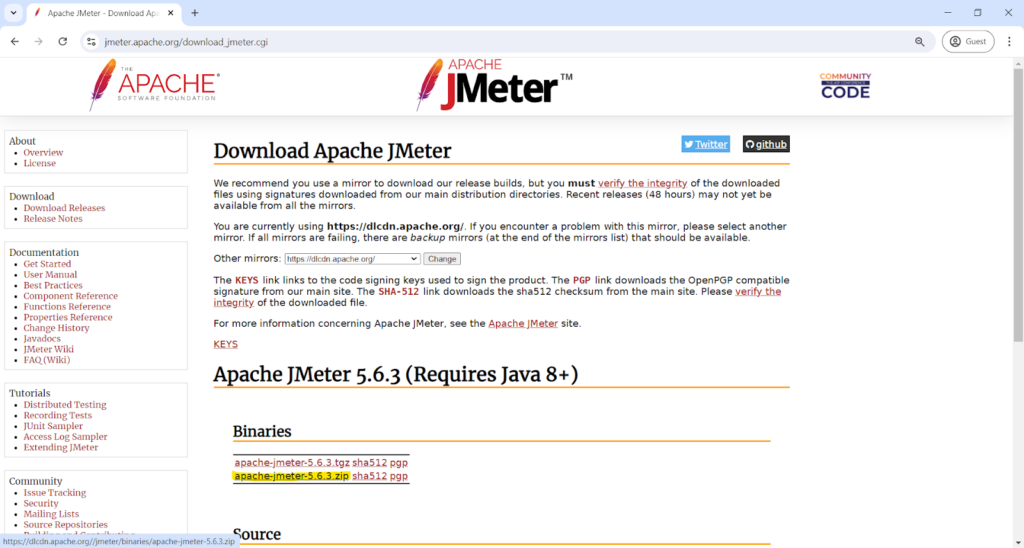
Fig 1: Downloading Jmeter
2. Create a Test Plan:
Launch JMeter and create a new test plan by right-clicking on the Test Plan node and selecting “Add” => “Threads (Users)” => “Thread Group.”

Fig 2: Test Plan Setup
3.Configure Thread Group:
Set the number of threads (users), ramp-up period, and loop count to simulate the desired load.

Fig 3: Thread Group SetupAdd Samplers:
Choose appropriate samplers based on the type of application you’re testing
(e.g., HTTP Request, FTP Request, JDBC Request).
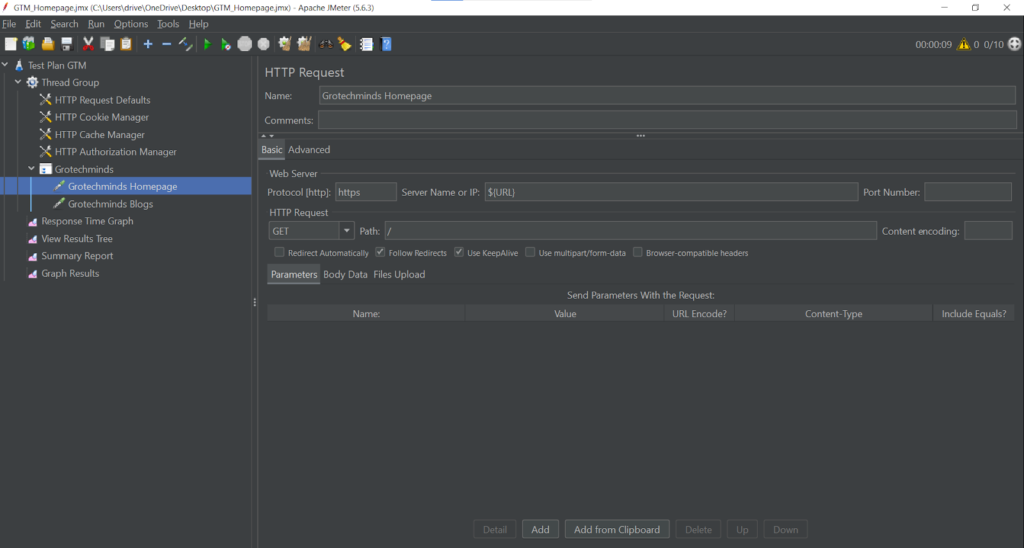
Fig 4: Adding HTTP Request
4.Configure Samplers:
Specify the necessary parameters for each sampler, such as URL, HTTP method, and request headers.
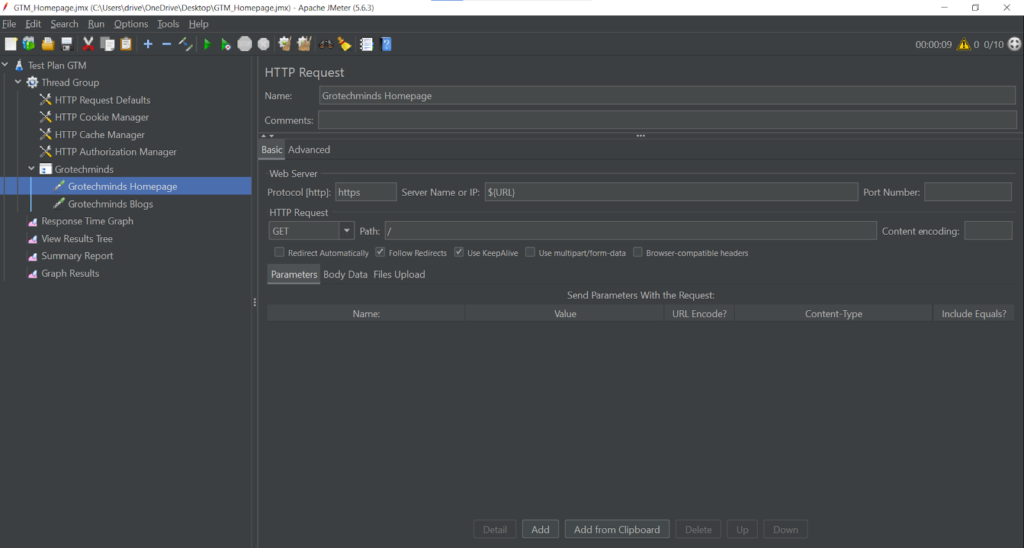
Fig 5: Configuring the HTTP Request
5.Add Listeners:
Select listeners to view test results, such as Summary Report, Graph Results, and View Results Tree.

Fig 6: Response Time Graph Listener Output

Fig 7: View Results Tree Listener Output
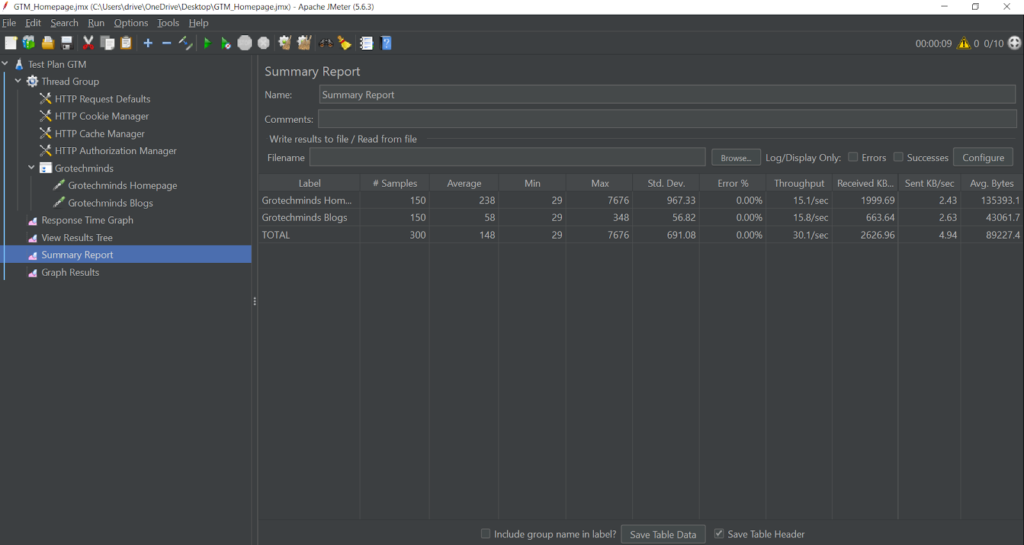
Fig 8: Summary Report Listener Output
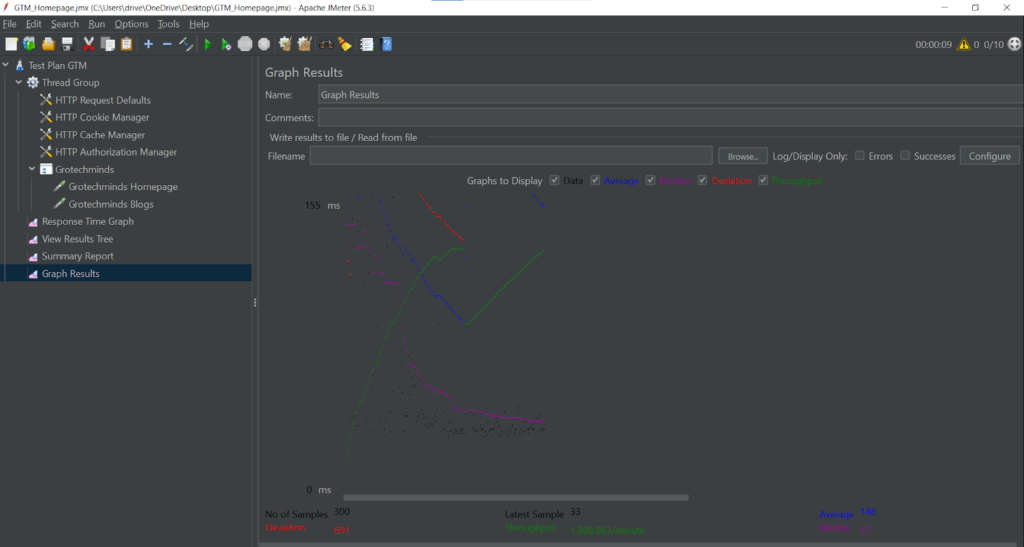
Fig 9: Graph Results Listener Output
6.Run the Test:
Click the “Run” button to execute the test.
Essential Performance Metrics to Measure
- Response Time:
The time taken by the application to process a request and return a response.
- Throughput:
The number of requests that the application can handle per unit of time.
- Concurrency:
The maximum number of concurrent users that the application can support.
- Error Rate:
The percentage of requests that result in errors.
- Latency:
The time it takes for a request to travel from the client to the server and back.
Common Performance Testing Scenarios
- Load Testing:
Simulating a typical load on the application to assess its performance under normal conditions.
- Stress Testing:
Exceeding the expected load to identify the maximum capacity of the application and its behavior under extreme conditions.
- Endurance Testing:
Running the application under a sustained load for an extended period to evaluate its stability and reliability.
- Spike Testing:
Simulating sudden spikes in load to assess the application’s ability to handle sudden bursts of traffic.
- Volume Testing:
Testing the application’s performance with large volumes of data to evaluate its scalability.
Best Practices for Effective Performance Testing
- Define Clear Objectives:
Clearly define the goals of your performance testing to ensure that you’re measuring the right metrics.
- Create Realistic Test Scenarios:
Develop test scenarios that accurately represent real-world usage patterns.
- Monitor System Resources:
Keep an eye on server CPU, memory, and network utilization during testing.
- Analyze Test Results:
Carefully analyze test results to identify bottlenecks and performance issues.
- Implement Performance Optimization Techniques:
Make necessary changes to the application or infrastructure to improve performance.
Advanced JMeter Features
- Parameterization:
Dynamically replace values in requests with variables to simulate different user scenarios.
- Correlation:
Extracting dynamic values from server responses and using them in subsequent requests.
- Assertions:
Verifying that responses meet expected conditions.
- Plugins:
Extending JMeter’s functionality with additional features and components.
- Distributed Testing:
Distributing the load across multiple JMeter instances for larger-scale testing.
Conclusion
Performance testing is essential for ensuring the success of modern applications. JMeter provides a powerful and versatile tool for conducting various types of performance tests. By following the best practices outlined in this guide, you can effectively identify and address performance issues, delivering a superior user experience.
Additional Resources
- JMeter Official Website: https://jmeter.apache.org/
Are you ready to take your performance testing skills to the next level? Enroll in our comprehensive course on JMeter and learn how to master this powerful tool. With hands-on exercises and expert guidance, you’ll gain the knowledge and confidence to optimize your applications for its deserving performance.
Also read my blog on:
Consult Us


















