

About Automation Testing in Software Testing Course:
Software testing automation testing uses specialised tools to run tests automatically, increasing test efficiency and accuracy. It is perfect for complex and repetitive tests, reduces the need for actual involvement, and speeds up testing procedures. Regression and performance testing require automation in order to identify defects quickly and produce reliable results. A few well-liked tools are TestComplete, Selenium, and QTP. Faster delivery and better software quality are guaranteed with this method.
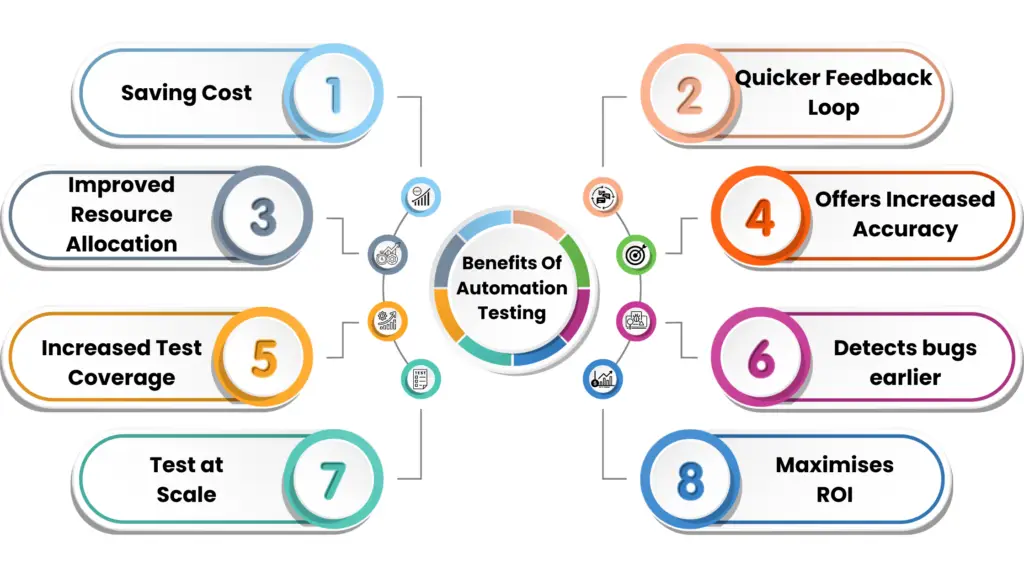
By minimising the amount of manual testing required and identifying defects early in the development cycle, automation testing considerably lowers expenses. Early problem identification results in simpler and less expensive solutions. Scalable test scripts and a decrease in human error also optimise resource use and boost overall efficiency, which add to long-term savings.
It comes without saying that test case execution becomes quicker by test automation using frameworks like Cypress and Selenium. Because machines operate more quickly, they are particularly helpful for repeated tests like regression and integration testing.
Teams are able to receive feedback more regularly and identify problems and improve functionality with faster tests and outcomes. Agile life cycles include frequent and quick feedback loops. Developers are supposed to publish code, seek comments, and then improve it. Each sprint requires this iterative approach to take place.
Automation performs boring, repetitive testing, freeing up QAs’ time for tasks that genuinely call for their judgement and mental effort. They could dedicate additional time, for instance, to creating new test cases, selecting advanced testing metrics, carefully reviewing the outcomes of automated tests, or conducting tests that aren’t automated.
Manual Testers will make mistakes because they are human. It is unrealistic to expect manual testers to produce results that are 100% correct, no matter how careful they are. People make mistakes, become tired and miss steps. On the other hand, automation executes a script flawlessly each and every time, recording outcomes in just the manner that it has been directed.
This is one of the many benefits of automation testing that is most clear. QAs are able to run a significantly higher number of test cases because of automation. In every test cycle, more tests guarantee that all requirements and features are fully covered.
Increased test coverage makes it more likely that bugs will be found, preventing avoidable problems from making their way into production and degrading user experience.
Developers may run unit tests on their workstations ahead of submitting code to version control when they have automation available. Then, a number of other automated tests such as regression and integration are also conducted automatically. Every code patch is thoroughly tested as soon as it is made. When bugs are found early on, their impact is usually modest and they can be readily fixed.
Early bug identification results in earlier, much simpler debugging. Pre-production bugs are more difficult to fix since they impact more than half of the software that is being tested. Actually, this is the main goal of the shift left testing approach, which wants to find and fix defects as early in the process as feasible. This lowers the amount of time needed to fix problems later in the pipeline and enhances the quality of the product.
An automation framework’s speed, range, and accuracy beat even the biggest QA teams in the world. For load testing, for instance, automated tests can be used to mimic the behaviour of a thousand users to a website. Manual testing cannot do this unless a QA team truly has a thousand members willing to visit a website at the same time—an very improbable scenario.
By improving testing coverage, speed, and efficiency, automation testing increases return on investment. While reusable test scripts and uniform testing settings provide long-term savings, fast test execution and early bug identification minimise development expenses. These advantages result in faster release cycles and higher-quality software, which ultimately boosts the return on your investment.
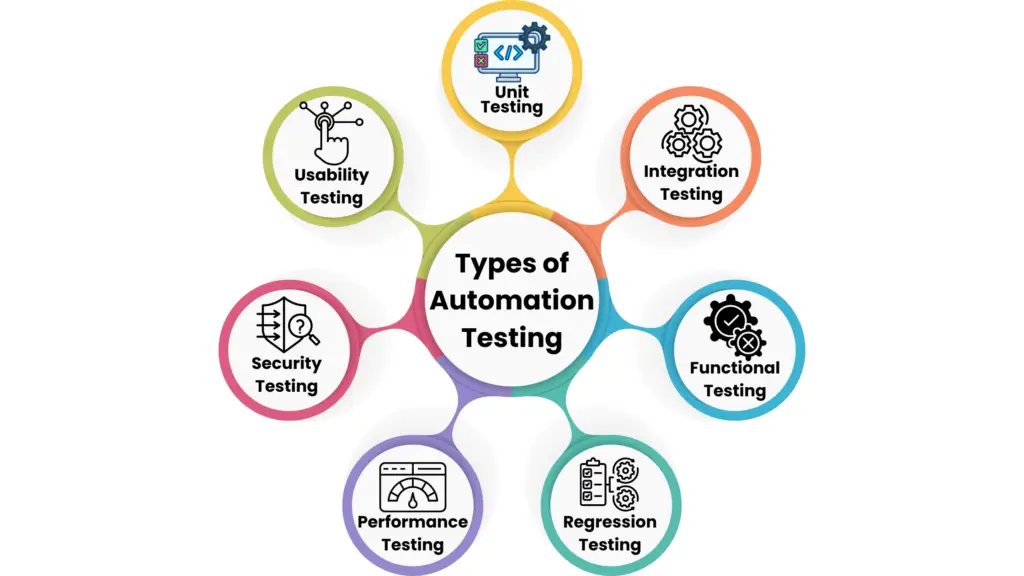
- Unit Testing
- Integration Testing
- Functional Testing
- Regression Testing
- Performance Testing
- Security Testing
- Usability Testing
The first kind of automated testing on this list is unit testing. It includes testing separate parts of software. This kind of automated testing is usually carried out by developers during development, helping in the early detection of problems. Unit testing is crucial because it confirms the reliability of the code and guarantees that it operates as intended. Before integrating the code with other software components, it also aids in finding any errors in the code that can be corrected.
Automated testing of the collaboration of various software components is known as integration testing. This kind of testing helps in locating problems with the integration of various software components. Because it confirms that the various software components are correctly communicating with one another and operating together, integration testing is crucial. It has the ability to identify any kind of flaw that can arise from the integration of several software components.
Functional testing, allows software products to be tested for functionality. It verifies whether the software meets all necessary specifications and operates well. Because it confirms that the software is operating correctly and satisfying user needs, this kind of automated testing is crucial.
Regression testing allows software products to be tested after modifications have been made to make sure the changes haven’t resulted in any new flaws in the product. Regression testing is necessary to make sure that once modifications are made to the software, it continues to operate as intended.
Software products can be automatically tested to see how they function under different loads and conditions. This process is known as performance testing. It improves in locating software product performance-related problems. Performance testing is crucial because it guarantees that the software product can operate as intended under various circumstances and handle the expected load.
Automated testing, or security testing, allows software product security to be verified. Finding any software bugs that an attacker might use is helpful. Because it helps to guarantee that the software product is safe from assaults and secure, security testing is crucial.
Automated testing of a software product’s usability is known as usability testing. To improve user experience and accessibility, it supports in locating any problems with the software product’s usability. To make sure the software product is easy to use and user-friendly, usability testing is crucial.
An open-source framework called Selenium is used to automate web applications on different systems and browsers. Programming languages supported by it include Java, C#, Python, and JavaScript. A key tool that makes it possible to create reliable browser-based regression automation suites and tests is Selenium WebDriver.
For iOS and Android platforms, Appium is an open-source solution for automating mobile applications. Mobile, hybrid, and native web apps are supported. Appium works effectively with CI/CD pipelines and supports building tests in a number of programming languages, including Java, Python, and Ruby.
Jmeter is a free and open-source load testing tool. It is primarily used to test and measure web application performance. Jmeter is used to simulate heavy user loads. It provides detailed reports on different performance metrics. This helps in identifying performance issues and ensuring scalability.
TestComplete is one of SmartBear’s commercial automation testing tools. It can be used to test desktop, web or mobile applications. TestComplete provides an easy-to-use interface, allows for scriptless test development, and supports various scripting languages such as JavaScript, Python, etc. TestComplete allows for high-performance and scalable test automation with comprehensive reporting and analytics.
Select which tests should be automated
- To guarantee consistency and save time, automate tests that require repeating the same processes across huge datasets.
- In order to improve accuracy and dependability, automate tests that are complex and subject to human error.
- To confirm the functionality of the application with different input situations and configurations, automate data-driven tests.
- To make sure that updates to the code do not introduce new defects, automate regression tests that must be run consistently with each new release.
- To guarantee functionality and compatibility across a range of settings, browsers, and devices, automate cross-platform tests.
- To guarantee that they constantly function as intended and offer a solid user experience, automate important and frequently used functionalities.
Assign tasks for automation testing according to the knowledge and experience of each team member. Testers with less coding skills may focus on running and maintaining existing test scripts; outsource advanced scripting and framework development to seasoned automation programmers. This methodology optimises efficacy, guarantees superior results, and cultivates improved abilities among the group members.
Give the team as a whole the task of developing, running, and maintaining automated tests. When developing and assessing test scripts, include developers and testers in the process. This cooperative method guarantees thorough test coverage, improves the quality of the code, and develops a common feeling of ownership and responsibility for the overall software quality.
Select a testing tool based on the way it fits your application technology stack, team capabilities, and project requirements. Consider factors like community support, language support, integration potential, and ease of use while assessing products. The correct tool guarantees the scalability and maintainability of your tests while increasing productivity and enabling smooth automation.
Test your automation on the real hardware, operating systems, and browsers that your customers will be using. This methodology guarantees exact and reliable examination outcomes, pinpoints problems unique to the environment, and confirms the actual efficiency and capabilities of your program in practical situations.
To make automated tests easy to understand and maintain, they should be designed with simplicity and clarity in mind. Make use of clear and modular code, explicit naming standards, and full documentation. This method simplifies things, lowers the possibility of mistakes, and facilitates team member collaboration and test update as needed.
To improve adaptability and coverage in your automation testing, use a data-driven approach. Easily run the same tests with different input values by using data-driven test scripts and exposing test data. This approach makes sure that different scenarios are well verified, promotes maintainability, and allows quick updates and scalability of test cases.
Test scripts should be reviewed and updated frequently to guarantee their accuracy, usefulness, and efficiency. Perform regular code reviews, pinpoint problem areas, and rework scripts as necessary. This procedure supports ongoing testing process improvement, keeps up with application changes, and contributes to the maintenance of automated test quality and reliability.
Put test cases into automation categories according to difficulty, frequency of execution, and criticality. Pay particular attention to automated tests that cover important functionalities, must be continuously validated, and are executed often. This methodology optimises the success of automation activities, guarantees full coverage of important functionalities, and provides prompt feedback on the key elements of the application’s performance.
Automation Software Testing has now greatly advantages from the use of automation testing. Through making use of diverse types, advantages, tools, and frameworks at their command, software developers and testers may improve the effectiveness and efficiency of their testing procedures. Implementing automation testing helps the overall quality and dependability of software products while also reducing testing procedures. In order to stay effective in the software development industry, people and organisations must keep up with the most recent developments and trends in automation testing. This is because technology is always changing.
Consult Us


















