Performance Testing with JMeter
- Description

Performance Testing Course Outcomes
1. Understand Performance Testing Concepts:
Grasp the fundamental principles, types, and importance of performance testing in ensuring application reliability and efficiency.
2. Utilize Apache JMeter Effectively:
Install, configure, and navigate JMeter, understanding its features and capabilities to design comprehensive test plans.
3. Design and Execute Test Plans:
Create realistic and effective test plans using JMeter's various elements, including Thread Groups, Samplers, Controllers, and Listeners.
4. Record and Simulate User Actions:
Set up the HTTP(S) Test Script Recorder to capture and accurately replicate user interactions with web applications for performance testing.
5. Parameterize and Correlate Test Data:
Implement parameterization and correlation techniques to handle dynamic data and enhance the realism and reliability of performance tests.
6. Analyze and Interpret Test Results:
Utilize JMeter's listeners and reporting tools to analyze performance metrics, identify bottlenecks, and generate actionable insights from test results.
7. Optimize Application Performance:
Apply best practices and techniques for optimizing application performance based on test findings to ensure high performance under load.
8. Integrate Performance Testing in CI/CD Pipelines:
Configure and run JMeter tests within Jenkins, setting up continuous integration and continuous deployment pipelines for efficient performance testing.
9. Manage Code and Collaboration with GitHub:
Use GitHub for version control, manage repositories, collaborate through pull requests, and integrate version control with Jenkins for seamless workflows.
Performance Testing Tool Coverd

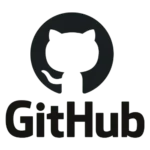

Performance Testing Course Features
Hands-On Training:
- Online Passenger Flight Booking Application
- E-commerce Application
- Employee Management Application
- Niche Shopping Application
Expert Instructors:
Learn from industry professionals with hands-on experience in performance testing.
Comprehensive Curriculum:
Covers all the essential aspects of performance testing from basics to advanced topics.
Interactive Learning:
Live sessions provide an opportunity for clearing doubts and enjoyable learning throughout the course.
Certification:
Receive a certificate from an ISO-certified organization upon successful completion of this course.
Community Support:
Access to a community of learners and professionals for networking and support.
Regular assessments:
Opportunity to attempt regular assessment tests and receive real-time feedback for improvement.
Mock Interviews:
Interview room exposure for boosting confidence and receiving real-time feedback.
Placement Support:
Access to a community of learners and professionals for networking and support
- Introduction to Performance Testing
- Overview of performance testing
- Importance and objectives of performance testing
- Types of performance tests: Load, stress, endurance, spike
- Introduction to Apache JMeter
- What is Apache JMeter?
- JMeter features and capabilities
- Installing and setting up JMeter
- Getting Started with JMeter
- JMeter GUI overview
- Creating your first test plan
- Adding and configuring test elements: Thread Groups, Samplers, Listeners
- Test Plan Design
- Designing a realistic test plan
- Using Controllers: Logic Controllers, Recording Controller
- HTTP request configuration
- Assertions and Timers
- Recording Tests with JMeter
- Setting up the HTTP(S) Test Script Recorder
- Filtering unwanted traffic
- Recording user actions and generating scripts
- Parameterization and Correlation
- Introduction to parameterization
- Using CSV Data Set Config
- Handling dynamic values with correlation
- Advanced JMeter Features
- Configuring Load Test Scenarios
- Distributed Testing with JMeter
- Plugins and extensions for JMeter
- Analyzing Test Results
- Understanding JMeter listeners
- Analyzing performance metrics: response times, throughput, error rates
- Generating and interpreting reports
- Real-World Performance Testing Projects
- Identifying performance bottlenecks
- Working on real-world projects
- Case studies and best practices
- Preparing for performance testing certification
- Introduction to GitHub
- Overview of version control systems
- Introduction to GitHub and its features
- Setting up a GitHub account and repository
- Basic Git Commands
- Git initialization and configuration
- Committing changes
- Pushing and pulling changes
- Branching and merging
- Advanced GitHub Features
- Managing repositories
- Pull requests and code reviews
- Using GitHub Issues and Projects
- Introduction to continuous integration
- Continuous Integration with Jenkins
- Overview of Jenkins and its architecture
- Installing and configuring Jenkin
- Configuring JMeter tests in Jenkins
- Running JMeter tests automatically
- Analyzing test results in Jenkins
- Introduction to Jenkins pipelines
- Performance Testing Best Practices
- Best practices for performance testing
- Common pitfalls and how to avoid them
- Ensuring accurate and reliable test results
- Software Testers
- Developers
- Quality Assurance Professionals
- IT Professionals
- Students and Graduates




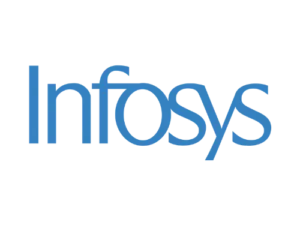














Performance testing is a type of testing intended to determine the responsiveness, throughput, reliability, and scalability of a system under a given workload.
It ensures that applications perform well under expected workload conditions, providing a good user experience and identifying bottlenecks before deployment.
Popular tools include Apache JMeter, LoadRunner, Gatling, and others.
JMeter is an open-source tool used for performance testing of web applications. It can simulate heavy loads on servers and analyze the performance.
Basic knowledge of programming concepts is beneficial but not mandatory.
Yes, JMeter can be used to test both REST and SOAP APIs.
JMeter can test web applications, APIs, databases, FTP servers, and more.
Yes, the course starts with the basics and gradually covers advanced topics, making it suitable for beginners and experienced testers.
The course duration is approximately 30 hours, including lectures, hands-on practice, and projects.
You will receive a certificate of completion for the “Performance Testing using JMeter” course from our ISO-certified organization.
Yes, the course is available online.
You will have access to instructor support, community forums, and additional resources.
A basic understanding of web applications and testing concepts is recommended, but not necessary as we will cover everything from scratch.
Yes, the course includes real-world projects to provide practical experience.
You can enroll by visiting our website(www.grotechminds.com), selecting the course, and completing the registration process.








